 fr
fr
 en
en
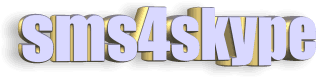
Visit our partner |
Introduction
The gateway SMS for Skype offer the possibility to send any SMS messages to cellular phones directly to 200 countries directly from the Skype software interface.
No plug-in to download or software to install No advertising No-malware, No-Spyware
Due to the high capacities of
SMS4Skype when your read "One SMS" that mean
Add SMS4Skype to your friend list
For an easier use of the gateway, you should add then SMS4SKYPE user name in your friend list.
Click on the Add Contact Icon
Type the sms4skype user in the search field and click on the search button
when sms4skype user is found, select it and click on Add selected contact
Confirm your request by clicking on the OK button
Now sms4skype is in your friend list, the complete acceptation can take any time (up to 24hour) but you can use the service immediate.
Send a SMS
In your Skype window select the user
sms4skype and click on the Chat button .
ow you can type you message in the new chat window.
Your message MUST begin with the GSM number of the recipient in international phone code format (+1….. for North America, +44 For UK, +41 for Switzerland).
Warning: in most case you have to omit a 0 (zero) beginning a local phone number. For example the local phone nr in Switzerland 076223200 is +41762203200 in international formats.
You can send the same message to multiple recipient, give the all recipients number separate by a comma (ex.: +4176223200,+44123456789,+33699887744 my message)
After the number(s) of your recipient(s) type a space and your message up to 1000 characters. If your text is longer than 160 characters, it will split in part of 160 characters and send as multiple messages.
If your text contain Asian, Greek or Arabic characters, the system will autmaticly switch in UNICODE mode and the standard lenght of a SMS message will be reduce to characters by message part.
To send your message click on the
After about 10 second, you receive a confirmation message in the chat window indicate the ID number of your message, the cost credit (token) and your new account balance.
Other online commands
Enjoy with SMS4SKYPE and NetSMS to
Skype All mentioned mark or products are trademark of their owner.
|